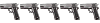Bonjour,
La v2.0.9 détecte des problèmes d'audio, que les versions précédente ne detectais pas.
Cependant, plusieurs personne ont quelque fichiers avec des messages (Problèmes de fichiers d'entrée) comme:
Audio discrepancy in input stream at xxx ms : 24,00ms of audio missing
Ceci peux causé des problèmes de décalage de son, ce que la version v2.0.9 à voulue régler avec la détection des problèmes d'audio dans les fichiers d'entrée.
Après l'avoir fait joué sur ton ordri (PowerDVD, WinDVD), est-ce que le son est en décalage ?
Si oui, VSO est à la recherche de ce genre de fichiers.
Si tu veux offrir ton fichier d'entrée à VSO, communique avec
claire
_a_vso-software.fr (Remplace le
_a_ avec
@)
VSO veulent savoir comment détecter toujours les irrégularités dans les fichiers sans causer de décalage de son, mais sans fichiers pour tester, c'est difficile

Je m'excuse si c'est en anglais, mais voici ce qu'in officiel de VSO dit a propos de v2.0.9:
Hello,
in 2.0.9 of convertX, we have changed the strategy of audio synchronization. We assumed that the audio stream(s) were perfectly continuous, since 2.0.9 we no longer make this assumption. Doing so, we have solved many case of files that started in sync and as the audio gaps inside the stream was encountered, the sync was finally lost.
Here is how we do since version 2.0.9: On the input file side, we collect the total time since the start of the file, and we compare it to the total time of audio generated with the audio packets provided so far. So for instance, if the engine has read 10 seconds of audio data from the input file, but generated only 9 Sec and 900 ms with that data, then there is 100ms of missing audio. To keep the synchronization, the engine has no other choice than generating a blank to fill the gap.
This was *not* handled in previous versions, but now it is. One may be afraid because 2.0.9 report several discrepancies were previous version reported nothing, however the result is usually better as the file has bigger chances to be synchronized from start to end. We have also been surprised to see so many frequent discrepancies, it seems it's pretty common in AVI file.
IMHO, It's a consequence of cheating with the timestamps to resynchronize audio and video without the need to demux/remux the whole file.
From our test, we have seen that it really improves the synchro but it's true that under rare circumstances it may worsen it. So when you see a lot of discrepancies reported during a conversion, it's a good idea to check the output (with VLC for instance) before burning the DVD, to see if it's acceptable.