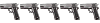C'est mon premier post et deja une question....
Je suis un adepte de Nero depuis des annees, mais voila au lieu d'upgrader mon Nero 6 vers la version 7, j'ai decouvert Roxio Easy Media Creator 8. Je suis entierement satisfait par ce produit, tres complet pour un prix fort raisonnable. MAIS voila, car il y a toujours un mais, je suis juste agacer par l'enregistrement du produit. A chaque demarrage du logiciel, le systeme me demande d'enregistrer le produit aupres de ROXIO. C'est ce que j'ai fait, je me suis meme creer un compte chez ROXIO, mais voila le message s'affiche a chaque demarrage
J'ai envoyé un mail a ROXIO et voici un extrait de la reponse..
Backup the Registry :
- Click the START button and select RUN from the menu.
- Type "regedit" and press ENTER
- First, we need to make a backup of your registry. Click on FILE in the upper left hand corner, and choose EXPORT.
- Name the file BACKUP, and choose to save it on your desktop.
- Before clicking on SAVE, make sure that ALL is selected under EXPORT RANGE (located at the bottom of the screen).
- Click SAVE, and that should return you to the registry editor.
Checking Permissions :
1. Click on Start and select Run
2. At the Run box type "regedit", (do not include quotes) and click OK.
3. Now you are in the Registry Editor
4. Click on the + sign beside HKEY_Current_User
5. Click on the + sign beside Software
6. Locate the Roxio folder
7. Right click on the Roxio folder and select Permissions
8. From the Permissions for Roxio box click on the Advanced button on the bottom.
9. In the Advanced Settings box, remove the checkmark beside "Inherit from parent the permission entries that apply to child objects. Include these with entries explicitly defined here." Once you uncheck this you will get a Security box, click on Copy.
10. Click Ok.
11. Back at the Permissions for Roxio box ensure that you have the following Group or user names listed: Administrator (xxxxx\Administrators), your user name(xxxxx\Administrator(s)) & SYSTEM.
12. Click on each item listed in the box and ensure they have Full Control and Read rights. If these are missing from any of the items listed, please click on Full Control.
13. Once you have verified that the users have full control, click on the Advanced button one more time.
14. Click on the checkbox beside "Replace permission entries on all child objects with entries shown here that apply to child objects.
15. Click Apply and Ok. This may take a moment as it may need to replace permissions.
16. Click on the + sign beside HKEY_Local_Machine
14. Click on the + sign beside Software.
Please perform the exact steps listed above for HKEY_Current_User.
15. Once you have completed all the steps above, restart your computer.
Regards
Roxio Technical Support
En gros, Roxio me demande de modifier les proprietes de la base de registre (pour les entrees roxio bien sure
Je suis sous WinXp Pro SP2, un seul compte sur la machine (donc a priori compte admin).
Si quelqu'un peut m'aider, ca serait sympa... Rien de bien mechant, pusique le logiciel fonctionne correctement, mais c'est penible...
Encore merci, et bravo pour ce forum fort instructif.
A+