Bonjour,
Je viens d'acheter Convertxtodvd et je l'ai essayé en faisant la conversion d'un fichier en dvd pouvant se lire sur ma platine de salon. Le tout fonctionne. Cependant, l'image du film est sacadé. J'ai essayer le dvd sur mon pc et sur ma platine de salon, le résultat est le même.
voici le log de la conversion:
03/2007 13:32:23 information ********** Fin de la session ***********
24/03/2007 12:59:58 information --------------Encoding end--------------
24/03/2007 12:59:55 information Compatible media types : DVD-R, DVD-RW Seq., DVD-RW RO, DVD+R, DVD+RW, CD-R, CD-RW
24/03/2007 12:59:55 information New Drive selected : 1:0:0 - SONY DVD RW DW-U18A UYS1 [D] (Ide)
24/03/2007 12:59:55 Avertissement Taille totale 4412 Mb., Taille cible DVD5 4400 Mb. (dépassée de 12 Mb.), Occupation 100,29%
24/03/2007 12:59:55 information Conversion terminée en 01:05:32
24/03/2007 12:59:40 information ------------Conversion du Menu--------------
24/03/2007 12:59:40 information Generated duration 7210,89 sec., expected 7211,71 sec.
24/03/2007 12:59:40 Avertissement 14295 frames dropped
24/03/2007 12:59:40 Avertissement 57172 frames duplicated
24/03/2007 12:59:27 information Chapter #25 start at 119:59.792
24/03/2007 12:57:06 information Chapter #24 start at 114:59.993
24/03/2007 12:54:24 information Chapter #23 start at 109:59.693
24/03/2007 12:51:40 information Chapter #22 start at 104:59.726
24/03/2007 12:49:01 information Chapter #21 start at 99:59.927
24/03/2007 12:46:17 information Chapter #20 start at 94:59.994
24/03/2007 12:43:33 information Chapter #19 start at 89:59.994
24/03/2007 12:40:43 information Chapter #18 start at 84:59.694
24/03/2007 12:37:47 information Chapter #17 start at 79:59.628
24/03/2007 12:34:59 information Chapter #16 start at 74:59.995
24/03/2007 12:32:13 information Chapter #15 start at 69:59.695
24/03/2007 12:29:38 information Chapter #14 start at 64:59.762
24/03/2007 12:26:55 information Chapter #13 start at 59:59.929
24/03/2007 12:23:45 information Chapter #12 start at 54:59.796
24/03/2007 12:20:40 information Chapter #11 start at 49:59.663
24/03/2007 12:18:02 information Chapter #10 start at 45:0.030
24/03/2007 12:15:25 information Chapter #9 start at 39:59.764
24/03/2007 12:12:39 information Chapter #8 start at 34:59.931
24/03/2007 12:10:10 information Chapter #7 start at 29:59.831
24/03/2007 12:07:31 information Chapter #6 start at 24:59.865
24/03/2007 12:04:56 information Chapter #5 start at 20:0.032
24/03/2007 12:02:18 information Chapter #4 start at 15:0.232
24/03/2007 11:59:43 information Chapter #3 start at 9:59.932
24/03/2007 11:57:02 information Chapter #2 start at 5:0.033
24/03/2007 11:55:07 Avertissement Discontinuity #1 in stream#2: 00:00:32.181 of gap, 0,0 ms of gap delta
24/03/2007 11:55:07 Avertissement Discontinuity #1 in stream#1: 00:00:32.181 of gap. This is frequent from TV source (ADVs time)
24/03/2007 11:54:22 information Stream #7 Sync. delay : 0,00 ms
24/03/2007 11:54:22 information Stream #6 Sync. delay : 0,00 ms
24/03/2007 11:54:22 information Stream #5 Sync. delay : 0,00 ms
24/03/2007 11:54:22 information Stream #4 Sync. delay : 0,00 ms
24/03/2007 11:54:22 information Stream #3 Sync. delay : 0,00 ms
24/03/2007 11:54:22 information Stream #2 Sync. delay : 0,00 ms
24/03/2007 11:54:22 information Stream #1 Sync. delay : 0,00 ms
24/03/2007 11:54:22 information Stream #0 Sync. delay : 0,00 ms
24/03/2007 11:54:22 information Output Stream#7 - subtitle (por)
24/03/2007 11:54:22 information Output Stream#6 - subtitle (spa)
24/03/2007 11:54:22 information Output Stream#5 - subtitle (fre)
24/03/2007 11:54:22 information Output Stream#4 - subtitle (eng)
24/03/2007 11:54:22 information Output Stream#0 - Video: mpeg2video, yuv420p, 720x480, 1001/30000, q=2-31, 4248 kb/s
24/03/2007 11:54:22 information Video Stream #0 framerate : 29,97 Fps (source 29,97 Fps), no pulldown
24/03/2007 11:54:22 information No pulldown: Frame duplication/removal will be used.
24/03/2007 11:54:22 information Video source original frame rate: 29,97
24/03/2007 11:54:22 information NTSC 29.97 FPS output format set automatically
24/03/2007 11:54:22 information Widescreen (16:9) set automatically
24/03/2007 11:54:22 information Bitrate vidéo 0/4248/8232 Kbps (min/avg/max)
24/03/2007 11:54:22 information Conversion "C:\Documents and Settings\Client\Bureau\hannibald\FullDisc\NATURAL BORN KILLERS\VIDEO_TS\VTS_01_0.IFO"
24/03/2007 11:54:22 information ----------------Titre #1----------------
24/03/2007 11:54:22 information Taille du projet 4,3 Gb. (672 Mb. audio - 3,64 Gb. video)
24/03/2007 11:54:22 information Stream #7 - Subtitle: dvdsub
24/03/2007 11:54:22 information Stream #6 - Subtitle: dvdsub
24/03/2007 11:54:22 information Stream #5 - Subtitle: dvdsub
24/03/2007 11:54:22 information Stream #4 - Subtitle: dvdsub
24/03/2007 11:54:22 information Stream #3 - Audio: ac3, 48000 Hz, stereo, 192 kb/s
24/03/2007 11:54:22 information Stream #2 - Audio: ac3, 48000 Hz, stereo, 192 kb/s
24/03/2007 11:54:22 information Stream #1 - Audio: ac3, 48000 Hz, 5:1, 384 kb/s
24/03/2007 11:54:22 information Stream #0 - Video: mpeg2video, yuv420p, 720x480, 1001/30000, 5500 kb/s
24/03/2007 11:54:22 information 8 Stream(s) found - est. duration 02:00:11.712
24/03/2007 11:54:22 information Opening file "C:\Documents and Settings\Client\Bureau\hannibald\FullDisc\NATURAL BORN KILLERS\VIDEO_TS\VTS_01_0.IFO"
24/03/2007 11:54:21 information New media inserted. Burning layer is ready to write
24/03/2007 11:54:21 information [ ] Ne pas réparer les "trous" dans l'audio
24/03/2007 11:54:21 information [ ] Engine Log
24/03/2007 11:54:21 information Qualité de l'encodeur: 50%
24/03/2007 11:54:21 information --------------Encoding begin--------------
24/03/2007 11:54:21 information --------------Menu settings end--------------
24/03/2007 11:54:21 information [X] Lecture séquentielle
24/03/2007 11:54:21 information [X] Jouer en boucle
24/03/2007 11:54:21 information [X] Démarrer automatiquement la lecture
24/03/2007 11:54:21 information [X] Menu
24/03/2007 11:54:21 information --------------Menu settings begin--------------
Merci
image sacadée
6 messages
• Page 1 sur 1
Bonjour
Convertxtodvd ne convertit que des fichiers avi, mpeg, movetc... pas de format vob.
24/03/2007 11:54:22 information Opening file "C:\Documents and Settings\Client\Bureau\hannibald\FullDisc\NATURAL BORN KILLERS\VIDEO_TS\VTS_01_0.IFO"
Convertxtodvd ne convertit que des fichiers avi, mpeg, movetc... pas de format vob.
-

Laddyc - Fondatrice

- Messages: 7566
- Enregistré le: 31 Juil 2002
Bonjour,
Depuis un bout, ConvertXtoDVD supporte les .VOB mais préférablement ouvrir le .IFO associé !
Si tu as besoin de PAL, voila ton problème !
Depuis un bout, ConvertXtoDVD supporte les .VOB mais préférablement ouvrir le .IFO associé !
24/03/2007 11:54:22 information NTSC 29.97 FPS output format set automatically
Si tu as besoin de PAL, voila ton problème !
-

cougar_ii - [VSO] Client En Or

- Messages: 538
- Enregistré le: 12 Juil 2005
- Localisation: Dans le sous-sol de VSO Software
Bonjour,
Ce qui voudrais dire que ConvertXtoDVD converti des fichiers .VOB .... en fichiers .VOB

C'est un DVD copier sur un dd

@+
cougar_ii a écrit:Depuis un bout, ConvertXtoDVD supporte les .VOB mais préférablement ouvrir le .IFO associé !
Ce qui voudrais dire que ConvertXtoDVD converti des fichiers .VOB .... en fichiers .VOB
marco_747 a écrit:24/03/2007 11:54:22 information Opening file "C:\Documents and Settings\Client\Bureau\hannibald\FullDisc\NATURAL BORN KILLERS\VIDEO_TS\VTS_01_0.IFO"
C'est un DVD copier sur un dd
@+
MS Windows XP SP2 + Ubuntu 8.04
Intel Pentium 4 CPU 2,53GHz, 1,0GB RAM, RADEON 9200 SE
Intel Pentium 4 CPU 2,53GHz, 1,0GB RAM, RADEON 9200 SE
-
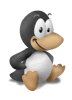
couleurs78 - Membre dynamique

- Messages: 397
- Enregistré le: 17 Jan 2006
- Localisation: Yvelines
Bonjour,
Oui, ConvertXtoDVD peux convertir un fichier .vob (qui est du MPEG2) si celui-ci n'est pas protégé.
Moi j'ai acheté Slysoft AnyDVD alors pas de problème la
Alors, si je voulais te faire une copie de mon DVD (NTSC) Dual Layer, ConvertXtoDVD peux lire le .IFO du film principal, le réduire (Single Layer) si la sortie est DVD5 et le convertir en PAL.
Oui, ConvertXtoDVD peux convertir un fichier .vob (qui est du MPEG2) si celui-ci n'est pas protégé.
Moi j'ai acheté Slysoft AnyDVD alors pas de problème la
Alors, si je voulais te faire une copie de mon DVD (NTSC) Dual Layer, ConvertXtoDVD peux lire le .IFO du film principal, le réduire (Single Layer) si la sortie est DVD5 et le convertir en PAL.
-

cougar_ii - [VSO] Client En Or

- Messages: 538
- Enregistré le: 12 Juil 2005
- Localisation: Dans le sous-sol de VSO Software
Bonjour cougar_ii
Et merci pour ta réponse.
J'en apprends tous les jours

@+
Et merci pour ta réponse.
J'en apprends tous les jours
@+
MS Windows XP SP2 + Ubuntu 8.04
Intel Pentium 4 CPU 2,53GHz, 1,0GB RAM, RADEON 9200 SE
Intel Pentium 4 CPU 2,53GHz, 1,0GB RAM, RADEON 9200 SE
-
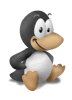
couleurs78 - Membre dynamique

- Messages: 397
- Enregistré le: 17 Jan 2006
- Localisation: Yvelines
6 messages
• Page 1 sur 1
-
- Publicité
-
- Articles en relation
- Réponses
- Vus
- Dernier message
-
- decalage entre l'image et le son
par marielyne » 11 Juil 2006 8:15 - 2 Réponses
- 1274 Vus
- Dernier message par Laddyc

11 Juil 2006 12:49
- decalage entre l'image et le son
-
- Image nickel, mais le son que du bruitage!
par fab' » 12 Mar 2007 18:19 - 8 Réponses
- 1678 Vus
- Dernier message par cougar_ii

22 Mar 2007 21:59
- Image nickel, mais le son que du bruitage!
-
- décalage son et image
par jmcazenave » 13 Juin 2006 13:13 - 3 Réponses
- 1529 Vus
- Dernier message par felino45

14 Juin 2006 12:41
- décalage son et image
-
- Insertion d'image
par melcarljrh » 23 Fév 2007 21:12 - 2 Réponses
- 1083 Vus
- Dernier message par Stef

25 Fév 2007 2:35
- Insertion d'image
-
- décalage son & image
par poch » 24 Mar 2006 17:35 - 4 Réponses
- 1974 Vus
- Dernier message par poch

25 Mar 2006 20:35
- décalage son & image
Qui est en ligne
Utilisateurs parcourant ce forum : Aucun utilisateur enregistré et 0 invités

