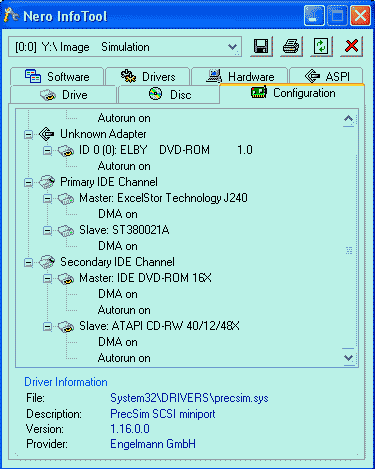Impossibilité de mettre mon graveur en DMA (reste en PIO)
35 messages
• Page 2 sur 2 • 1, 2
GoldWing, as tu pu faire le test de changement de nappe? Par ex. avec une IDE 100?
Et aussi pourquoi pas tenter d'inverser tes ports IDE 0 et 1 : mettre les DD sur le port IDE1 et le graveur seul sur IDE0. Au moins on sera fixé sur le port IDE1.
Je viens d'avoir un pb avec le mode DMA/PIO, de façon aléatoire, mon graveur passait en mode PIO. Je pensais avoir résolu le pb en reconnectant la nappe, mais à la lecture du poste de Williams, je me pose des questions! Le mode de transfert sous XP parait assez susceptible!
Bon courage et tiens ns au courant.
@+
Et aussi pourquoi pas tenter d'inverser tes ports IDE 0 et 1 : mettre les DD sur le port IDE1 et le graveur seul sur IDE0. Au moins on sera fixé sur le port IDE1.
Je viens d'avoir un pb avec le mode DMA/PIO, de façon aléatoire, mon graveur passait en mode PIO. Je pensais avoir résolu le pb en reconnectant la nappe, mais à la lecture du poste de Williams, je me pose des questions! Le mode de transfert sous XP parait assez susceptible!
Bon courage et tiens ns au courant.
@+
- brunoaxp
- Nouveau Membre
- Messages: 16
- Enregistré le: 07 Aoû 2003
Bonjour Brunoaxp,
Je n'ai pas appliqué ta solution car voici ce que j'ai fait :
J'ai remis en place le graveur d'origine (graveur sans marque simplement immatriculé : "Model No : CW 4001") vendu avec mon PC et là !!!
Oh! Miracle, je me retrouve en mode UDMA 2, donc ce que je souhaitais (voir fichier joint).
Bien sûr, je ne suis qu'à moitié satisfait car cela ne me dit pas pourquoi mes graveurs Lite-on 52246S et Tx 6S48 restent obstinément en mode PIO.
Je suis toujours preneur de nouvelles idées et merci de m'avoir lu.
Je n'ai pas appliqué ta solution car voici ce que j'ai fait :
J'ai remis en place le graveur d'origine (graveur sans marque simplement immatriculé : "Model No : CW 4001") vendu avec mon PC et là !!!
Oh! Miracle, je me retrouve en mode UDMA 2, donc ce que je souhaitais (voir fichier joint).
Bien sûr, je ne suis qu'à moitié satisfait car cela ne me dit pas pourquoi mes graveurs Lite-on 52246S et Tx 6S48 restent obstinément en mode PIO.
Je suis toujours preneur de nouvelles idées et merci de m'avoir lu.
- Fichiers joints
-
- Nero Info Tool sur le CD d'origine (onglet configuration).gif (10.57 Kio) Vu 4948 fois
- GoldWing
- Nouveau Membre
- Messages: 17
- Enregistré le: 28 Aoû 2003
-

williams - Membre éminent

- Messages: 2289
- Enregistré le: 09 Déc 2002
- Localisation: France - Dép 65
Pour Williams,
D'après le post de GoldWing du 28/08, ce test a été fait sans succès.
Comme je vous le disais, j'ai rencontré un pb sur le mode PIO/DMA. J'ai un DD en SATA, et sur le port IDE0 un graveur plextor en maitre et un dvd pionner en esclave. Au 1er boot, mon graveur est en DMA mode 2, tt fonctionne sans pb. Mais au boot suivant, il passe en PIO et plus moyen de le faire revenir en DMA!!? Par contre, depuis que j'ai branché la nappe ( sans touché à l'ordre maitre/esclave) sur le port IDE1, plus aucun soucis! Bizarre non? Ce port IDE0 est un port supportant le ultra dma 100/133 (asustek deluxe). Y a t il un rapport? Qui peut le plus peut le moins?
Tout ceci pour dire qu'il y a peut-être un soucis coté controleur, et voir si il n'existe pas une màj.
@+
D'après le post de GoldWing du 28/08, ce test a été fait sans succès.
Comme je vous le disais, j'ai rencontré un pb sur le mode PIO/DMA. J'ai un DD en SATA, et sur le port IDE0 un graveur plextor en maitre et un dvd pionner en esclave. Au 1er boot, mon graveur est en DMA mode 2, tt fonctionne sans pb. Mais au boot suivant, il passe en PIO et plus moyen de le faire revenir en DMA!!? Par contre, depuis que j'ai branché la nappe ( sans touché à l'ordre maitre/esclave) sur le port IDE1, plus aucun soucis! Bizarre non? Ce port IDE0 est un port supportant le ultra dma 100/133 (asustek deluxe). Y a t il un rapport? Qui peut le plus peut le moins?
Tout ceci pour dire qu'il y a peut-être un soucis coté controleur, et voir si il n'existe pas une màj.
@+
- brunoaxp
- Nouveau Membre
- Messages: 16
- Enregistré le: 07 Aoû 2003
Bonsoir,
L'essai du LiteOn seul a été fait, Williams.
Pour Brunoaxp, si le contrôleur pose problème, comment expliquer que mon graveur sans marque vendu avec le PC fonctionne bien en UDMA 2


Ce n'est qu'en se posant des questions que l'on trouvera une solution


V++
L'essai du LiteOn seul a été fait, Williams.
Pour Brunoaxp, si le contrôleur pose problème, comment expliquer que mon graveur sans marque vendu avec le PC fonctionne bien en UDMA 2
Ce n'est qu'en se posant des questions que l'on trouvera une solution
V++
- GoldWing
- Nouveau Membre
- Messages: 17
- Enregistré le: 28 Aoû 2003
utilisez-vous des nappes IDE ATA 33/66 ou ATA100/133 (doublées) ?
désolé pour la question du LiteOn seul. j'ai du mal, avec l'age, de suivre.
désolé pour la question du LiteOn seul. j'ai du mal, avec l'age, de suivre.
-

williams - Membre éminent

- Messages: 2289
- Enregistré le: 09 Déc 2002
- Localisation: France - Dép 65
Peut-être parce que ils arrivent bien à communiquer entre eux!!
Je n'arrive tjs pas à comprendre pourquoi le DMA ne s'active que sur le port IDE1, alors que d'après la doc de ma carte mère, ce port est réservé pour les non-DMA. En fait si je lis entre les lignes, le port IDE0 est UltraDMA 133/100/66 alors que le port IDE1 est non-UltraDMA 133/100/66, donc DMA 33. Non?
Si ton graveur ne fonctionne pas sur aucun des ports, essai de te procurer une carte controleur PCI, je pense que cela existe, et faire des tests.
Tu peux aussi envoyer un mail à LiteOn et ECS en exposant ton pb, on ne sait jamais, peut-être qu'ils ont la solution.
Bon courage.
Je n'arrive tjs pas à comprendre pourquoi le DMA ne s'active que sur le port IDE1, alors que d'après la doc de ma carte mère, ce port est réservé pour les non-DMA. En fait si je lis entre les lignes, le port IDE0 est UltraDMA 133/100/66 alors que le port IDE1 est non-UltraDMA 133/100/66, donc DMA 33. Non?
Si ton graveur ne fonctionne pas sur aucun des ports, essai de te procurer une carte controleur PCI, je pense que cela existe, et faire des tests.
Tu peux aussi envoyer un mail à LiteOn et ECS en exposant ton pb, on ne sait jamais, peut-être qu'ils ont la solution.
Bon courage.
Modifié en dernier par brunoaxp le 10 Sep 2003 0:02, modifié 1 fois.
- brunoaxp
- Nouveau Membre
- Messages: 16
- Enregistré le: 07 Aoû 2003
Bonsoir,
Pour Williams, les nappes sur l'IDE0 sont en ATA100/133 (disques durs) et en 33/66 sur l'IDE1.
Pour Brunoaxp, Qu'as-tu comme carte mère ?
Je pense que je pourrais faire un essai du graveur LiteOn sur une carte PCI, mais dans quelques temps seulement.
V++
Pour Williams, les nappes sur l'IDE0 sont en ATA100/133 (disques durs) et en 33/66 sur l'IDE1.
Pour Brunoaxp, Qu'as-tu comme carte mère ?
Je pense que je pourrais faire un essai du graveur LiteOn sur une carte PCI, mais dans quelques temps seulement.
V++
- GoldWing
- Nouveau Membre
- Messages: 17
- Enregistré le: 28 Aoû 2003
Bonjour,
J'ai l'asus A7N8X deluxe.
L'autre soir j'ai téléchargé la doc pdf de ton ECS mais je n'ai rien vue de particulier sur les ports IDE. Par contre j'ai vu qu'il y avait une maj du bios datant de 2002, je pense que tu as déjà fait la maj.
Je pense, tt comme mon asus, que les ports IDE gérent pas ou mal l'IDE33.
@+
J'ai l'asus A7N8X deluxe.
L'autre soir j'ai téléchargé la doc pdf de ton ECS mais je n'ai rien vue de particulier sur les ports IDE. Par contre j'ai vu qu'il y avait une maj du bios datant de 2002, je pense que tu as déjà fait la maj.
Je pense, tt comme mon asus, que les ports IDE gérent pas ou mal l'IDE33.
@+
- brunoaxp
- Nouveau Membre
- Messages: 16
- Enregistré le: 07 Aoû 2003
Bonjour!
J'ai eu exactement le même problème sur les deux machines que je possède sous XP pro.
Sur la première c'est mon lecteur DVD qui est passé sans raison en PIO et
sur la seconde c'est le graveur qui a fait le même coup.
J'ai tout bêtement solutionné le problème en inversant l'ordre maître/esclave des lecteurs et tout est rentré dans l'ordre sur les deux ordis.
Rapiou
J'ai eu exactement le même problème sur les deux machines que je possède sous XP pro.
Sur la première c'est mon lecteur DVD qui est passé sans raison en PIO et
sur la seconde c'est le graveur qui a fait le même coup.
J'ai tout bêtement solutionné le problème en inversant l'ordre maître/esclave des lecteurs et tout est rentré dans l'ordre sur les deux ordis.
Rapiou
- rapiou
- Nouveau Membre
- Messages: 1
- Enregistré le: 19 Mar 2003
Bonsoir,
J'ai trouvé cela sur le site support microsoft :
After the Windows IDE/ATAPI Port driver (Atapi.sys) receives a cumulative total of six time-out or cyclical redundancy check (CRC) errors, the driver reduces the communications speed (the transfer mode) from the highest Direct Memory Access (DMA) mode to lower DMA modes in steps. If the driver continues to receive time-out or CRC errors, the driver eventually reduces the transfer mode to the slowest mode (PIO mode).
To re-enable the typical, or faster, transfer mode for an affected device:
Double-click Administrative Tools, and then click Computer Management.
Click System Tools, and then click Device Manager.
Expand the IDE ATA/ATAPI Controllers node.
Double-click the controller for which you want to restore the typical DMA transfer mode.
Click the Driver tab.
Click Uninstall.
When the process completes, restart your computer. When Windows restarts, the hard disk controller is re-enumerated and the transfer mode is reset to the default value for each device that is connected to the controller
Espérant que cela peut aider,
J'ai trouvé cela sur le site support microsoft :
After the Windows IDE/ATAPI Port driver (Atapi.sys) receives a cumulative total of six time-out or cyclical redundancy check (CRC) errors, the driver reduces the communications speed (the transfer mode) from the highest Direct Memory Access (DMA) mode to lower DMA modes in steps. If the driver continues to receive time-out or CRC errors, the driver eventually reduces the transfer mode to the slowest mode (PIO mode).
To re-enable the typical, or faster, transfer mode for an affected device:
Double-click Administrative Tools, and then click Computer Management.
Click System Tools, and then click Device Manager.
Expand the IDE ATA/ATAPI Controllers node.
Double-click the controller for which you want to restore the typical DMA transfer mode.
Click the Driver tab.
Click Uninstall.
When the process completes, restart your computer. When Windows restarts, the hard disk controller is re-enumerated and the transfer mode is reset to the default value for each device that is connected to the controller
Espérant que cela peut aider,
Cordialement,
Iv@noph
Iv@noph
-
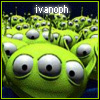
ivanoph - Membre permanent

- Messages: 697
- Enregistré le: 18 Juin 2003
- Localisation: Huy/Belgique
Salut à tous,
Merci Ivanoph, merci mille fois
 .
.
Tu as trouvé l'explication et encore mieux la solution qui va avec!!
Je viens de la tester (eh oui j'étais re-passé en mode pio!) et après un boot, miracle, je suis repassé en mode dma.
La prochaine fois ( c'est sur qu'il y aura une prochaine fois d'après les explications de microsoft), je saurai quoi faire, sans m'énerver.
Je sent la différence maintenant, lorsque je grave.
Tu es un as Ivanoph. On devrait mettre ton message en post-it, car bcp de personnes doivent chercher.
@+
Merci Ivanoph, merci mille fois
Tu as trouvé l'explication et encore mieux la solution qui va avec!!
Je viens de la tester (eh oui j'étais re-passé en mode pio!) et après un boot, miracle, je suis repassé en mode dma.
La prochaine fois ( c'est sur qu'il y aura une prochaine fois d'après les explications de microsoft), je saurai quoi faire, sans m'énerver.
Je sent la différence maintenant, lorsque je grave.
Tu es un as Ivanoph. On devrait mettre ton message en post-it, car bcp de personnes doivent chercher.
@+
- brunoaxp
- Nouveau Membre
- Messages: 16
- Enregistré le: 07 Aoû 2003
Bonsoir à tous,
Il est vrai que j'aurai pu venir faire le point plus tôt et je vous prie de m'excuser pour ma négligence.
Ceci dit, un beau jour de fin septembre, mon graveur est passé en Udma 2 sans que je ne comprenne pourquoi. Je ne vois pas du tout ce que j'ai pu faire pour qu'il passe enfin dans ce mode car j'avais fini par m'habituer à graver lentement du fait qu'il restait obstinément en mode PIO.
Depuis, celui-ci se comporte normalement et je n'ai plus aucun souci de gravure sur ce CD/RW.
Merci à tous pour les nombreuses idées que vous m'avez suggéré.
V++
Il est vrai que j'aurai pu venir faire le point plus tôt et je vous prie de m'excuser pour ma négligence.
Ceci dit, un beau jour de fin septembre, mon graveur est passé en Udma 2 sans que je ne comprenne pourquoi. Je ne vois pas du tout ce que j'ai pu faire pour qu'il passe enfin dans ce mode car j'avais fini par m'habituer à graver lentement du fait qu'il restait obstinément en mode PIO.
Depuis, celui-ci se comporte normalement et je n'ai plus aucun souci de gravure sur ce CD/RW.
Merci à tous pour les nombreuses idées que vous m'avez suggéré.
V++
- GoldWing
- Nouveau Membre
- Messages: 17
- Enregistré le: 28 Aoû 2003
35 messages
• Page 2 sur 2 • 1, 2
-
- Publicité
Retourner vers Les graveurs CD / DVD et Blu-ray
-
- Articles en relation
- Réponses
- Vus
- Dernier message
-
- Impossibilité de graver des CD RW avec graveur Philips 1610A
par beb » 08 Jan 2005 15:32 - 4 Réponses
- 3929 Vus
- Dernier message par slywall

10 Jan 2005 22:00
- Impossibilité de graver des CD RW avec graveur Philips 1610A
-
- Mon CD-R reste vierge malgré une gravure "réussie"
par Jérémie » 22 Aoû 2004 16:59 - 13 Réponses
- 3631 Vus
- Dernier message par Jérémie

02 Sep 2004 15:09
- Mon CD-R reste vierge malgré une gravure "réussie"
-
- [Réglé] [CD] Gravure ralentie, PIO bloqué
par Pierrealex » 07 Avr 2004 15:51 - 5 Réponses
- 1135 Vus
- Dernier message par aceshight

07 Avr 2004 21:07
- [Réglé] [CD] Gravure ralentie, PIO bloqué
-
- Impossibilité de graver
par calmor » 30 Oct 2003 19:43 - 3 Réponses
- 3762 Vus
- Dernier message par Sam58

31 Oct 2003 10:24
- Impossibilité de graver
-
- Impossibilité de graver
par Yeye » 01 Sep 2010 18:14 - 10 Réponses
- 4359 Vus
- Dernier message par Vieux motard

18 Déc 2011 0:03
- Impossibilité de graver
Qui est en ligne
Utilisateurs parcourant ce forum : Aucun utilisateur enregistré et 0 invités