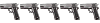Slt à tous,
je viens d'acheter un graveur LG 4163B et j'ai un petit soucis :
parfois dans l'explorer de Windows XP ( SP2 ) le nom du volume d'un Cd ou d'un DVD ( c'est le nom du volume precedent qui reste affiché ) n'apparait pas.
Quelqu'un a déja eu ce probleme?
Merci d'avance
P.S : firmware A105
Probleme nom de volume sur LG 4163B
17 messages
• Page 1 sur 1
Bonjour et bienvenue sur le forum de Gravure-News, essaies AnyDVD pour voir si ça ne résoud pas le problème. Chez moi, entre autres, ça l'a résolu.
-

ditche - Modérateur misanthrope

- Messages: 8194
- Enregistré le: 15 Jan 2003
- Localisation: Belgique - Liège
Oui, j'ai ca aussi parfois, AnyDVD est une "solution", mais il n'est pas gratuit.
Je pense que ça peut venir d'autres programmes de gravure/émulation installés. Qu'as-tu mis ?
PS : Ca ne semble se passer qu'avec le SP2.
Je pense que ça peut venir d'autres programmes de gravure/émulation installés. Qu'as-tu mis ?
PS : Ca ne semble se passer qu'avec le SP2.
-

ditche - Modérateur misanthrope

- Messages: 8194
- Enregistré le: 15 Jan 2003
- Localisation: Belgique - Liège
Apparemment cela viendrait de XP car si je reinstalles Windows XP sur un autre disque et que je boote sur ce disque ca a l'air de fonctionner.
J'ai posé la question à microsoft et apparemment il me renvoie sur leur site le comble !!!
J'ai posé la question à microsoft et apparemment il me renvoie sur leur site le comble !!!
- discman
- Nouveau Membre
- Messages: 19
- Enregistré le: 18 Aoû 2005
Bon je viens d'essayer autre chose que j'ai trouvé sur un forum j'ai lancé le script suivant :
'Restore CD-Roms and DVD's to Explorer
'xp_cd_dvd_fix.vbs
'© Doug Knox - rev 04/14/2002
'Downloaded from www.dougknox.com
'based on cdgone.reg
Option Explicit
On Error Resume Next
Dim WshShell, Message
Set WshShell = WScript.CreateObject("WScript.Shell")
WshShell.RegDelete "HKEY_LOCAL_MACHINE\SYSTEM\CurrentControlSet\Control\Class\{4D36E965-E325-11CE-BFC1-08002BE10318}\UpperFilters"
WshShell.RegDelete "HKEY_LOCAL_MACHINE\SYSTEM\CurrentControlSet\Control\Class\{4D36E965-E325-11CE-BFC1-08002BE10318}\LowerFilters"
WshShell.RegDelete "HKEY_LOCAL_MACHINE\SYSTEM\CurrentControlSet\Services\Cdr4_2K\"
WshShell.RegDelete "HKEY_LOCAL_MACHINE\SYSTEM\CurrentControlSet\Services\Cdralw2k\"
WshShell.RegDelete "HKEY_LOCAL_MACHINE\SYSTEM\CurrentControlSet\Services\Cdudf\"
WshShell.RegDelete "HKEY_LOCAL_MACHINE\SYSTEM\CurrentControlSet\Services\UdfReadr\"
Set WshShell = Nothing
Message = "Your CD/DVD-Rom drives should now appear in Windows Explorer." & vbCR
Message = Message & "You may need to reboot your computer to see the change."
MsgBox Message, 4096,"Finished!"
Et j'ai egalement été dans les services et passer : stockage amovible sur automatique et l'activer.
Je ne sais pas laquelle des deux solutions a réglé le problème mais pour le moment ca marche.
Qu'en pensez vous?
'Restore CD-Roms and DVD's to Explorer
'xp_cd_dvd_fix.vbs
'© Doug Knox - rev 04/14/2002
'Downloaded from www.dougknox.com
'based on cdgone.reg
Option Explicit
On Error Resume Next
Dim WshShell, Message
Set WshShell = WScript.CreateObject("WScript.Shell")
WshShell.RegDelete "HKEY_LOCAL_MACHINE\SYSTEM\CurrentControlSet\Control\Class\{4D36E965-E325-11CE-BFC1-08002BE10318}\UpperFilters"
WshShell.RegDelete "HKEY_LOCAL_MACHINE\SYSTEM\CurrentControlSet\Control\Class\{4D36E965-E325-11CE-BFC1-08002BE10318}\LowerFilters"
WshShell.RegDelete "HKEY_LOCAL_MACHINE\SYSTEM\CurrentControlSet\Services\Cdr4_2K\"
WshShell.RegDelete "HKEY_LOCAL_MACHINE\SYSTEM\CurrentControlSet\Services\Cdralw2k\"
WshShell.RegDelete "HKEY_LOCAL_MACHINE\SYSTEM\CurrentControlSet\Services\Cdudf\"
WshShell.RegDelete "HKEY_LOCAL_MACHINE\SYSTEM\CurrentControlSet\Services\UdfReadr\"
Set WshShell = Nothing
Message = "Your CD/DVD-Rom drives should now appear in Windows Explorer." & vbCR
Message = Message & "You may need to reboot your computer to see the change."
MsgBox Message, 4096,"Finished!"
Et j'ai egalement été dans les services et passer : stockage amovible sur automatique et l'activer.
Je ne sais pas laquelle des deux solutions a réglé le problème mais pour le moment ca marche.
Qu'en pensez vous?
- discman
- Nouveau Membre
- Messages: 19
- Enregistré le: 18 Aoû 2005
17 messages
• Page 1 sur 1
-
- Publicité
Retourner vers Les graveurs CD / DVD et Blu-ray
-
- Articles en relation
- Réponses
- Vus
- Dernier message
-
- Impossible de modifier bitsetting sur lg 4163b
par dolarhyde » 01 Mar 2005 23:42 - 4 Réponses
- 1459 Vus
- Dernier message par franz99

04 Mar 2005 19:50
- Impossible de modifier bitsetting sur lg 4163b
-
- [LG GSA-4163B] Problème de gravure (illegal disc)
par samizdat » 16 Aoû 2005 22:33 - 17 Réponses
- 3018 Vus
- Dernier message par samizdat

28 Aoû 2005 12:37
- [LG GSA-4163B] Problème de gravure (illegal disc)
-
- Problème avec le LG GSA-4163B
par Kef » 04 Mar 2005 0:43 - 5 Réponses
- 3294 Vus
- Dernier message par Kef

05 Mar 2005 14:03
- Problème avec le LG GSA-4163B
-
- probleme de gravure (LG GSA-4163B)
par klingklang » 28 Juil 2005 12:59 - 3 Réponses
- 1421 Vus
- Dernier message par Koba

28 Juil 2005 15:22
- probleme de gravure (LG GSA-4163B)
-
- Graveur LG 4163B silencieux?
par discman » 25 Aoû 2005 11:34 - 1 Réponses
- 1081 Vus
- Dernier message par robinou

25 Aoû 2005 20:05
- Graveur LG 4163B silencieux?
Qui est en ligne
Utilisateurs parcourant ce forum : Aucun utilisateur enregistré et 0 invités